It's a shocking & surprising thing that you can call free to a Skype user and receive calls from any Skype user for free in your asha.
But this feature can used only those nokia devices which have able to add a VOIP account in-built, like asha 230,500,501,502,502,c3-01...
Now you have to do is to go for this link and sign up, it's a VOIP service called 'ippi'.
Ippi is one of the best VOIP service in the VOIP market, which lets you to make/receive a free call to any skype id.
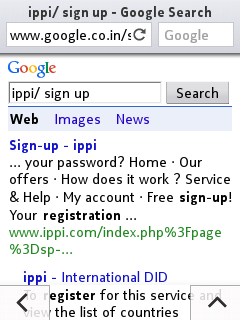
Now once you have signed up to ippi, you have to for 'accounts' option on menu, as shown below :
Now tap on the '+' button below to add a account, as shown below :
Now scroll down & tap on 'more accounts available here', and choose for ippi, as shown below :
now sign in to ippi with your account, as shown below :
that's almost done... Now you have connected your nokia device with ippi account... Now it's a serious step so read carefully...
NOTE : FOR MAKING / RECIEVE CALLS TO ANY SKYPE ACCOUNT, YOU HAVE A WORKING 3G DATA OR A WORKING WIFI NETWORK.
To call a skype user go to your call dailer as shown below & tap hold the '#' key to activate your VOIP address dailer, as shown below :
now, it's a important step : To call any skype user you to dail skype_id@skype.ippi.com , for example, my skype id is Rcbuddy07@outlook.com so, you have to dial rcbuddy@skype.ippi.com , as shown below and tap to the blue key at the bottom right corner to activate call.
And you can call unlimited times to any skype user... And can also receive calls trough them just the skype user have to search for 'skype2ippi'








No comments:
Post a Comment